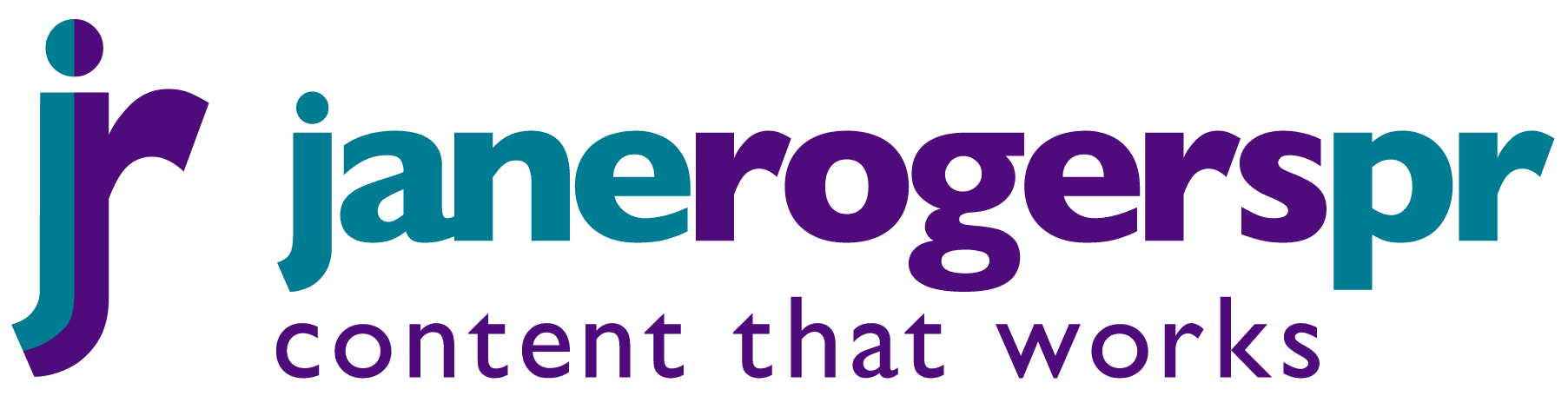Take simple steps so your email marketing gets through
New rules for email deliverability from Google and Yahoo may mean your marketing emails get lost if you don’t take action! But don’t panic, it’s easy to resolve with a few simple steps. Read on for the details.
Since 1 February 2024, Google and Yahoo introduced requirements to reduce the amount of emails that get flagged as spam. This means if you send email marketing through platforms like Mailchimp, you’ll need to take a few extra steps to avoid the spam box.
Who’s affected?
- Anyone sending more than 5,000 emails a day to Yahoo or Gmail email addresses (known as bulk email senders)
- Those who use free email addresses like Gmail, Yahoo, Outlook, Hotmail etc. to send their marketing emails through service providers like Mailchimp, Mailerlite, Constant Contact etc.
Even if you don’t fall into the above, taking note of the requirements and, in particular, authenticating your domain is still helpful to you.
What you need to do
1. Get your own domain
If you don’t already own your domain, now is the time to invest in one. Not only will this help your email deliverability but it’s also more professional for your business.
There are plenty of domain registrars to choose from but I highly recommend WESH.UK, for which I am an affiliate. Not only are they very reasonably priced but they have UK servers and you get free IT support (depending on your package with them).
2. Get authenticated
Authenticate your domain with your service provider (such as Mailchimp, Mailerlite etc.) so that your recipients’ inboxes know your emails are genuinely from you. Familiarise yourself with these terms SPF, DKIM and DMARC:
- SPF (Sender Policy Framework): this identifies authorised senders for your domain, a bit like a digital gatekeeper.
- DKIM (Domain Keys Identified Mail): this digital signature verifies your emails are genuinely from you, not from imposters.
- DMARC (Domain-based Message Authentication, Reporting & Conformance): this tells email providers how to handle suspicious emails – should they go to spam, quarantine or disappear?
Your email service provider should have support or simple steps available to help you set up authentication.
Check with your domain provider too, as you will need to apply some of the settings via your domain’s DNS (Domain Name System) settings.
For Mailchimp users, like most of my clients, here’s their domain authentication help page. Mailchimp applies SPF automatically and it’s straightforward to set up DKIM and DMARC.
When you go through their domain authentication steps on the domains page of your account, they will give you the code you need to add to your DNS settings.
3. Include one-click unsubscribe
As you probably know, you should already include an unsubscribe link at the bottom of your emails.
Well, the new requirements want you to have the unsubscribe link in the header area too, and this one must be a simple one-click step. That means, when someone clicks the header unsubscribe link, it unsubscribes them straight away, without further clicks needed.
Unsubscribe links elsewhere in your email (such as in the body or footer area) can have more than one step.
Most email service providers already include one-click unsubscribe as part of their service to you.
4. Avoid spam reports
Having your marketing emails reported as spam already affects your email deliverability and your reputation with your service provider. Under the new sender requirements, you need to keep your spam report rates below 0.3%.
If you don’t, especially if you send more than 5,000 emails a day, you risk having your domain blacklisted by Google.
To help keep your spam rates low:
- Write engaging content: you want people to open and read your emails, don’t you? Then make your content interesting and engaging. Make sure you have an attention-grabbing subject line. Also offer valuable information, tell stories, and make your readers feel like you’re talking directly to them.
- Segment your lists: send targeted emails to relevant groups. Don’t blast everyone with the same message.
- Clean your list(s) regularly: remove inactive or invalid addresses to keep your list clean and tidy. In Mailchimp, inactive and unsubscribed email addresses count towards your list size, which can affect how much you pay. So be sure to archive all of these regularly.
- Don’t buy email lists: While it might be tempting, buying lists is spammy and unethical. You need quality, rather than quantity. So build your list organically through genuine leads.
As you can see, there’s a lot to get your head around with the email deliverability rules from Google and Yahoo. But they’re there for good reason – and other email providers are likely to follow suit, so you can’t ignore this.
What’s more, your email service provider and your domain provider are there to help you comply. Most have made it easy for you and have steps for you to follow. If in doubt, contact them for help.
Still scratching your head on this one? Schedule a call with me, so I can help point you in the right direction. And if you need help to create engaging and informative content in your emails, so they are opened, I can help with that too.