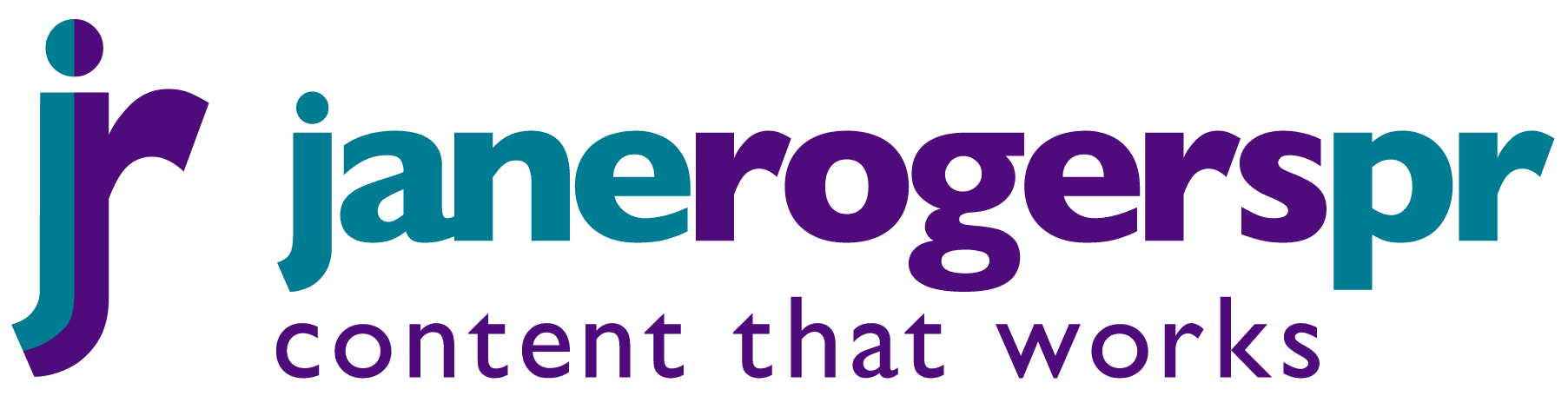Major changes announced to Mailchimp accounts
Here’s what you need to know for free accounts

Mailchimp recently announced some major changes to the way it operates. No longer simply an email marketing tool, the platform now offers an all-in-one Marketing Platform, as it calls it. This includes the ability to create landing pages, Facebook and Google ads and postcards directly within the platform.
However, this transformation means Mailchimp is now also changing the way it charges you for its services. If you’ve got a free account, you will notice the biggest impact.
The free account still exists and you can still have up to 2,000 contacts in it. BUT, the way Mailchimp categorises your contacts is changing. So, if you’re close to the 2,000-mark, you’ll want to take note, to avoid getting charged unnecessarily.
If you are already using some of the features that are being removed from free accounts, most of these will be ‘grandfathered’ in – you will still have access to them where set up but you won’t be able to add new ones.
As many of my clients are using free Mailchimp accounts, here are the main changes you need to know:
The way contacts are categorised
This is the biggest change to Mailchimp and will have an impact on both free and paid accounts. Up until now, the system only counted your subscribers in your contact count. From 15 June 2019, subscribers, unsubscribes and non-subscribes (those whose info you might have for non-email purposes such as postcards) count towards your total.
What this means: you’re more likely to reach the 2,000 contact limit quicker. To avoid getting caught out, go through your contacts and get rid of any you don’t need. If you have lots of unsubscribes, you can now archive these, so they don’t count towards your total.
Archiving is better than deleting because it will still keep the data so you can’t accidentally send to someone who has chosen to unsubscribe from your list. And you can un-archive contacts at a later date if you need them back in your active contacts.
No more unlimited templates
When the changes come into effect later this month, you will only be able to choose from the five basic templates in a free account. This will be fine for most people, as you can still customise the templates with your branding, colours, images etc.
What this means: any existing templates that you’ve been using, including custom HTML templates, which are not from the basic range will still be available to you. But you will only be able to create new ones from the basic range going forward, unless you upgrade your account.
Only one user
Up to now, you have been able to add multiple users to your free account (did you realise this?). Any users you already have will remain but you won’t be able to add new ones unless you upgrade your plan.
However, if you have a PR or marketing person like me, an agency or virtual assistant helping you with your Mailchimp, you can still add them as a user providing they have an agency account. Here’s how they can turn on agency status if they don’t already have it.
Only one audience
As with users, you have been able to add as many lists (audiences) as you wanted. But now free accounts are limited to one list. Any lists you have already will remain but you won’t be able to create new lists going forward.
Single automations
Automation for free accounts was only introduced a short while ago, so many of you may not be using them anyway. If you are using them, your existing automations will remain but you can only create single-step automations going forward.
What this means: you can automate one email sequence to go out, such as a thank you or welcome email when someone signs up to your list or downloads your lead magnet or free giveaway. It is possible to create more complex automations with workarounds. See Robin Adams’ Mailchimp Answers blog for more information on this.
These are the main changes affecting free Mailchimp accounts. If you have a paid for account, there will be less impact to you, especially as the pricing structure is now simplified.
For more information on the changes to paid accounts and how these might affect you, see Robin Adams’ Mailchimp Answers blog or join his Mailchimp Answers Facebook Group.
If you would like help managing your Mailchimp account, writing or sending newsletters or email marketing, drop me a line.